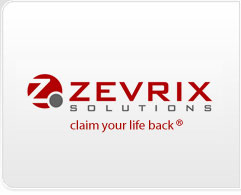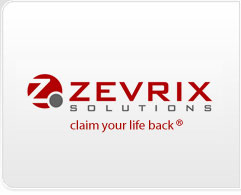|
Output Factory Server 3 and later can automatically run LinkOptimizer which is built into the app.
LinkOptimizer Server is embedded in Output Factory Server. It doesn't require an additional installation or any kind of other separate treatment by the user.

LinkOptimizer workflows can be used the same way as any other output formats such as PDF, EPUB, Print etc. LinkOptimizer workflows can also be combined with other workflows by using Actions. For example, you can create an action that will first optimize InDesign file with LinkOptimizer and then export the optimized file to PDF.
For further details on LinkOptimizer Server processing from within Output Factory Server please see the respective sections of the user guide.
For the description of LinkOptimizer options please see LinkOptimizer user guide. LinkOptimizer Server has the same functionality as the standalone version of LinkOptimizer.
• Photoshop
LinkOptimizer requires a copy of Photoshop to be installed in addition to InDesign.
• LinkOptimizer Server vs. the regular standalone version of LinkOptimizer
-The LinkOptimizer Server performs all its actions with no user interruption required. Unlike the standalone LinkOptimizer, the server version won't stop and show the Links window after analyzing InDesign files. The links will be processed automatically after being analyzed.
-Due to the nature of hot folder processing, the output locations of InDesign files and optimized links processed by LinkOptimizer Server may be different from what would be expected in the standalone version. These differences are specified in the LinkOptimizer Server user interface when you open it from withing Output Factory Server.
|