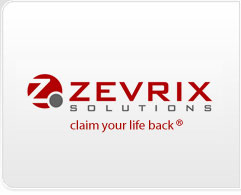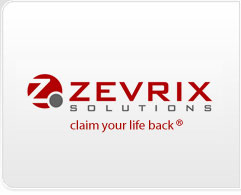|
The Script Label variable allows you to automatically insert any text from InDesign file into final output file name. To use the variable, you need to assign a script label to a text frame with the desired text in InDesign document.
Here's an example of assigning script label "revision" to a text field that contains the document's revision number:
1. Reveal the Script Label palette in InDesign [Window->Automation->Script Label menu].
2. Select the text frame whose contents you’d like to appear in the output file name.
3. In the Script Label palette, enter the name of the script label you’d like to assign to the frame.
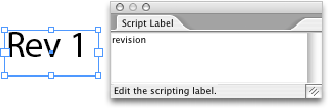
4. When you compose the variable output file name, drag the Script Label token to the file name field and define the script label using the token's pop-up menu.
During the output, Output Factory will replace the script label with the contents of the text frame, for example: MyInDesignFile-Rev 1.pdf
Text Frame on Master Page
If you assign a script label to a text frame on a master page, it will be effective for all occurrences of the text frame in the document.
Note:
For the Script Label variable feature to work, the text frame must touch the page area with at least one of its sides (see examples below).
If you assign a script label to a text frame which is completely outside the page area, Output Factory will ignore the script label variable.
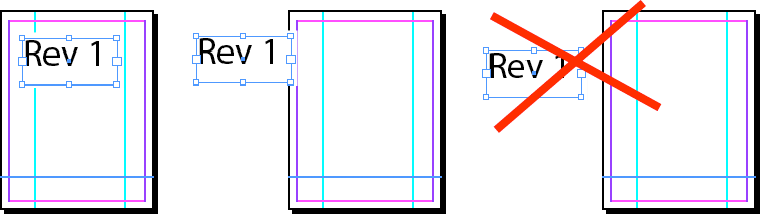
|