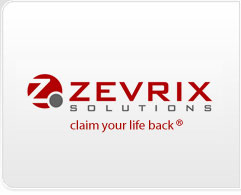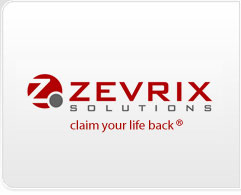|
The plug-in installer is located on the Output Factory Server disk image. Install this plug-in on the workstations of users who send files to Output Factory Server.

The the plug-in is especially useful when you need to specify an output page range and/or submit file with fonts.

Users simply select the Zevrix > Submit to Output Factory Server menu which appears once the plug-in is installed.

The plug-in will automatically create and name a job folder with the active InDesign document and its fonts in the selected hot folders.

Users can select multiple folders to submit the document to several hot folders at once.

• Specify Pages
Specify output page range just like in InDesign‘s Print or Export dialog.

The ‘Defined in "Submit to OFS" plug-in‘ option In the Output Factory Server workflow has to be selected for this page range to be used during processing.
• Include document fonts
The plug-in will create a job folder with InDesign file and its fonts. For detailed info on font activation please see the settings > Font Activation tab in Output Factory Server.
• Check document links and fonts
The document will be checked for missing and modified links and missing fonts.

|