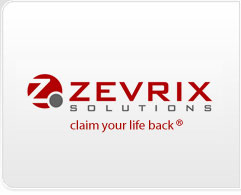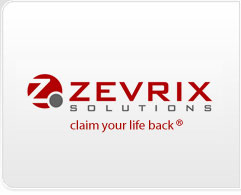|
Output Factory stores the detailed processing info in History. It includes processed InDesign files, output files, preflight errors and more.

The history data is stored in this folder:
~/Library/Application Support/Zevrix/Output Factory/History

Each file is represented by a separate XML property list file (plist). These files can be easily imported into your databases if required.

• Checking preflight results and output errors
To get info on output errors, select the desired file in the History window. The list of errors will appear in the top right area. You can select individual errors to view their detailed description (if available) in the Info pane.
• LinkOptimizer Links Info
This button becomes available when selecting an InDesign file processed with LinkOptimizer. It allows you to view the results of analyzing and processing of links by LinkOptimizer. It's especially useful when you need to review the results of analyzing the links in cases where LinkOptimizer didn't find any links to process.

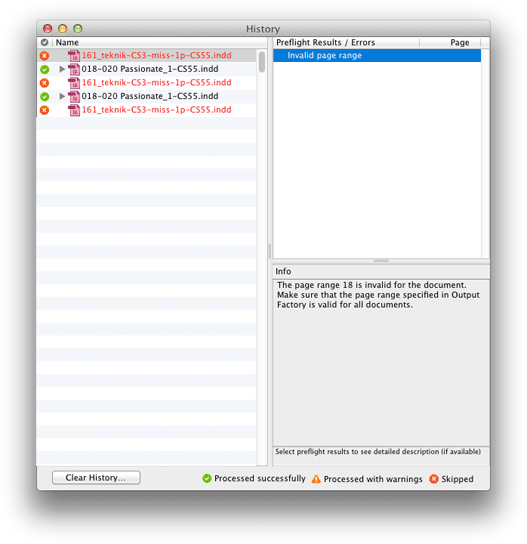
|