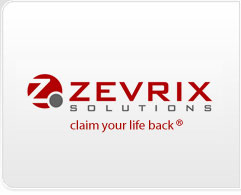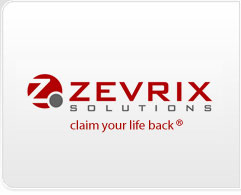|
OUTPUT FOLDER
• Choose
Choose folder for exported documents. Once you choose the folder, its interactive path appears below. Click individual path components to open them in the Finder.
• Original document's folder
Files will be exported into the folder where original InDesign document is located.
• Favorite Folders menu
Choose output folder from the list of favorite folders (see below).
FAVORITE FOLDERS
• Manage favorite folders
You can define favorite folders to export InDesign documents.
Use the Favorite Folders menu to add the selected folder to favorites and manage favorite folders. In the Favorite Folders window you can delete selected folders form the list and rearrange the folders in the desired order.
SUBFOLDERS
You can create three levels of subfolders inside the main output folder (above). You can create these subfolders individually or in combination with each other.
The variable subfolder names can be created by mixing tokens with custom text. Token can be accessed via the Tokens menu attached to each subfolder name field.
• Use subfolder in Output Folder
This subfolder will contain all output assets. If this option is selected, all other subfolders (see below) will be created inside this subfolder. It can be useful, for example, to name this subfolder after the current workflow using the Workflow token.
• Create subfolder for each batch
Output Factory will create a subfolder for each batch of files (with some exceptions listed below).
Note: Using the Script Label token may result in creating multiple subfolders per batch as its value can vary between different documents. You can use this token to create complex subfolder structures based on the contents of InDesign documents.
Note: If you're not using the Script Label token and your goal is to create a single subfolder per batch, make sure to check the Use existing subfolder option (see below). Otherwise, Output Factory will create a new subfolder for each document with a number appended to its name.
• Create subfolder for each InDesign file
Output Factory will create a subfolder for output files of each InDesign file in the batch.
• Use existing subfolder
If this option is checked, an existing subfolder with the same name will be used. Otherwise, a new subfolder will be created with a number appended to its name.
|