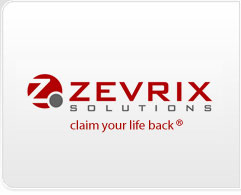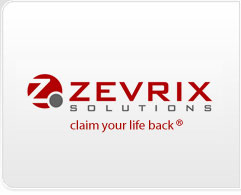|
You can activate layer versioning to output each layer of InDesign document, or combination of layers, as a single file.
• Output every visible layer separately
Output Factory will create a separate file for each visible layer.
• Output layer combinations
Output Factory will create a separate file for each layer combination as defined in the Base and Version layers tables.
Each layer combination consists of a version layer + base layers.
• Load Layers
Load list of layers from the current front document in InDesign.
• Base and Version Layers
Check which layers you wish to use as base and version ones. A layer can be specified as either base or version but not both.

For example, with the layers specified in the screenshot below, the files containing the following layers will be created:

File 1: English + Background + Images
File 2: Italian + Background + Images
File 1: French + Background + Images
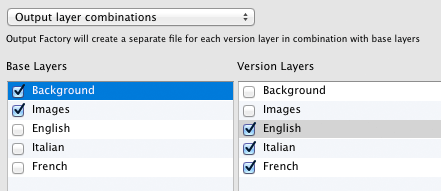
• Output each layer in combination with base layers
Use this option for dynamic version layer output when specific version layers cannot be specified in one list for all files in the queue.
Output Factory will create a separate file for each combination of base layers with each remaining layer in the document. The version layer list in Output Factory is ignored under this option.
For example, suppose you specified Base layers background and Images.
Output Factory will go through each InDesign file in the queue and output combinations:
Background + Images + <layer 1>, Background + Images + <layer 2>, Background + Images + <layer 3>, Background + Images + <layer 4> etc.
|