InPreflight 3 User Guide
Links
1
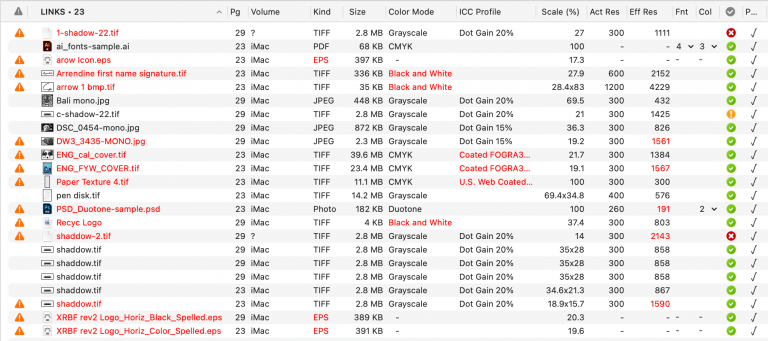
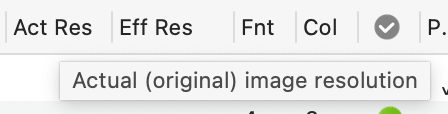
Hover mouse over column headers to see tooltips with the column value description
Preflight results examples and symbols description
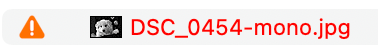
Indicates a preflight warning for the link.
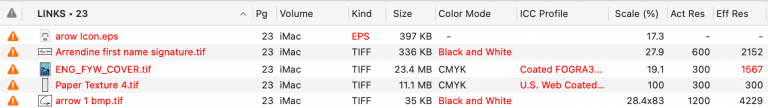
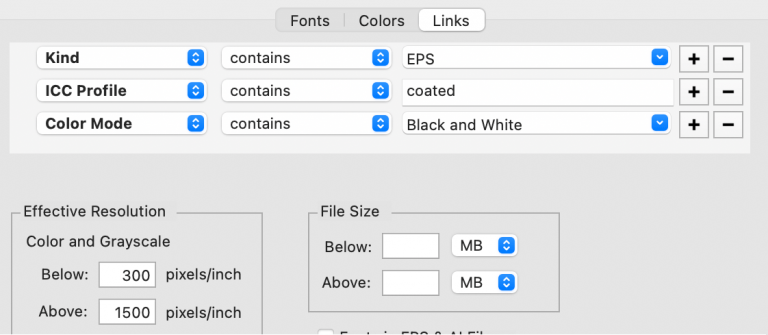
Individual preflight errors appear in red as per the active preflight preset rules (Kind, Color Mode, ICC Profile, Effective Resolution).
Fonts and spot colors in Illustrator files
Duotone colors in Photoshop files
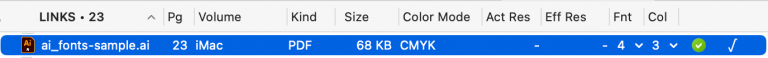
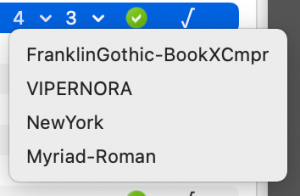
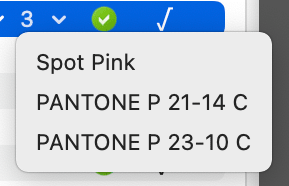
In this example, you can see an Illustrator file (.ai) with four fonts and three spot colors.
Click the respective popup menu arrows to see the list of fonts and spot colors.
Photoshop Duotone inks as well as fonts and colors in Illustrator EPS files will be listed in the same way.
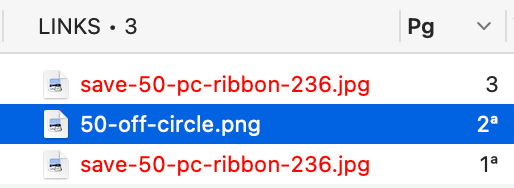
You can identify anchored links by a ª sign added to the page number: 2ª
Anchored links are images that are inserted into text. They travel with the text as the text reflows.
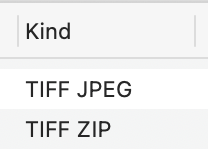
InPreflight reports the compression of TIFF files, if any (LZW, JPEG, or ZIP).
JPEG encoding of Photoshop EPS files will also be reported.
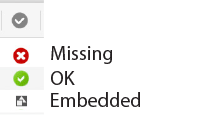
Link status column.
IMPORTANT
When LinkOptimizer is running, your computer should not be used for any other activity.
If you attempt to use another program, or hide Photoshop or InDesign, it may cause LinkOptimizer to malfunction during processing.

