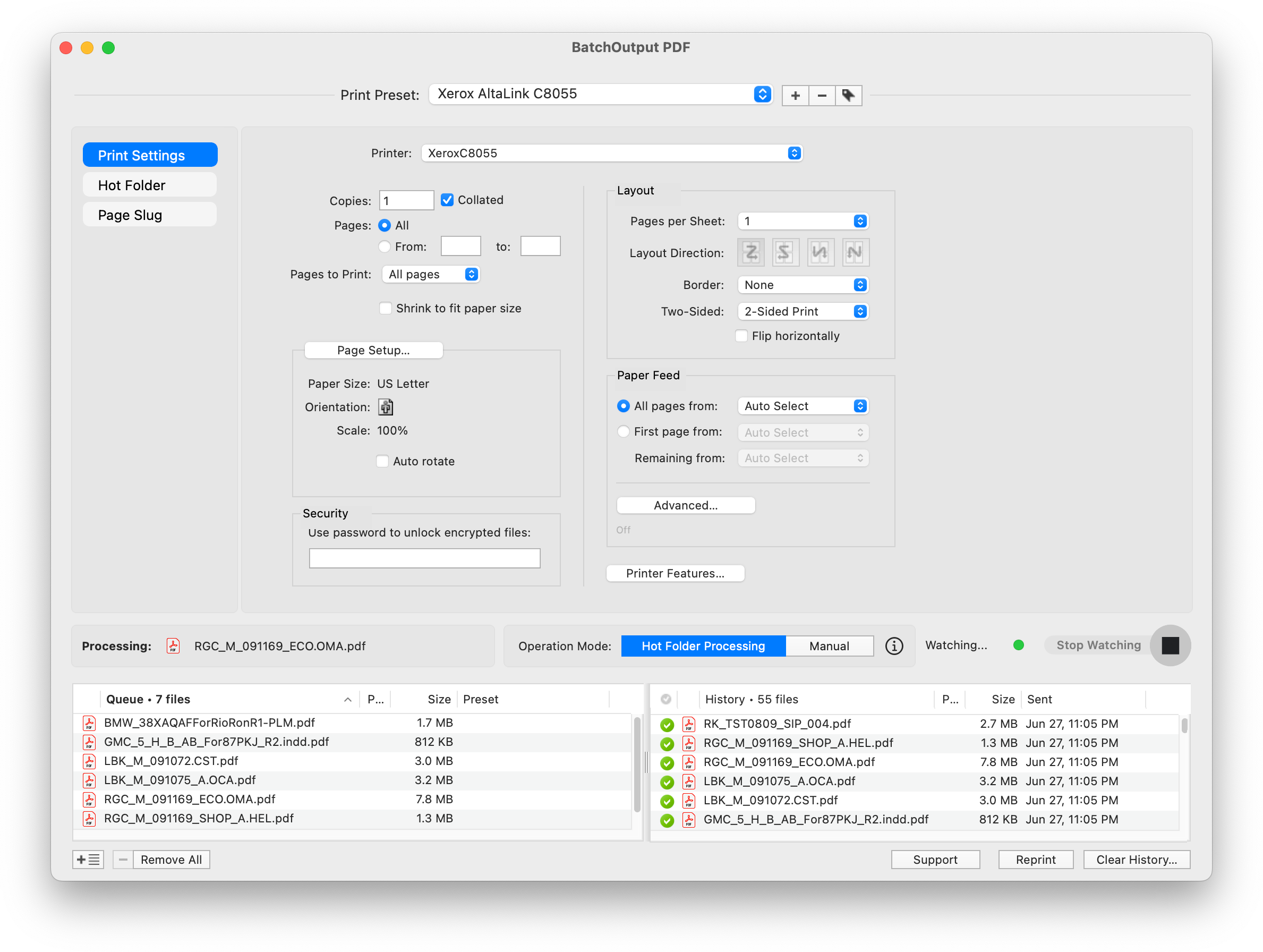BatchOutput PDF
Automate PDF printing with hot folders
Save time and eliminate tedious repetitive tasks
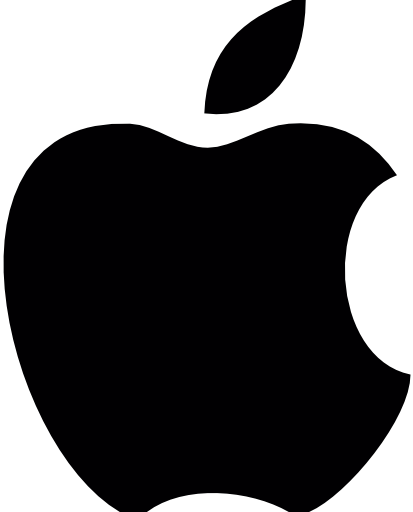
macOS 10.9 – 26 (Tahoe)
BatchOutput PDF 3: macOS 10.13 – 26.x | Native M1/M2 support
BatchOutput PDF 2: macOS 10.9 – 13.x | M1 compatible
To use with macOS 14 and later, please upgrade to BatchOutput PDF 3 or BatchOutput PDF Server 3
BatchOutput PDF 3 Is Here
New in BatchOutput PDF 3:
- Page slugs based on variable tokens
- Print PDFs in specific order using new Manual mode
- Improved UI
By upgrading, you also ensure access to further new features and improvements
that will continue to be added in free updates.
For users who purchased BatchOutput PDF on the App Store:
Unfortunately, Apple does not provide an option to upgrade to a new version at a discount via the App Store.
If you wish to upgrade your App Store version at a 50% discount to a non-App Store version of BatchOutput PDF 3, please contact us for upgrade instructions.
If you wish to stay with the App Store version, you’ll need to purchase the app on the App Store: purchase BatchOutput PDF 3 or purchase BatchOutput PDF Server 3. With any questions, please contact us.
For users who purchased BatchOutput PDF on the App Store:
Unfortunately, Apple does not provide an option to upgrade to a new version at a discount via the App Store.
If you wish to upgrade your App Store version at a 50% discount to a non-App Store version of BatchOutput PDF 3, please contact us for upgrade instructions.
If you wish to stay with the App Store version, you’ll need to purchase the app on the App Store: purchase BatchOutput PDF 3 or purchase BatchOutput PDF Server 3. With any questions, please contact us.
BatchOutput PDF makes your life easier by printing PDF files automatically from watched hot folders. And it's the only PDF print automation tool for Mac!
- Print PDFs automatically from watched hot folders
- Add page slugs based on variable tokens
- Manual mode to print PDFs in specific order
- Save time & effort by eliminating repetitive tasks
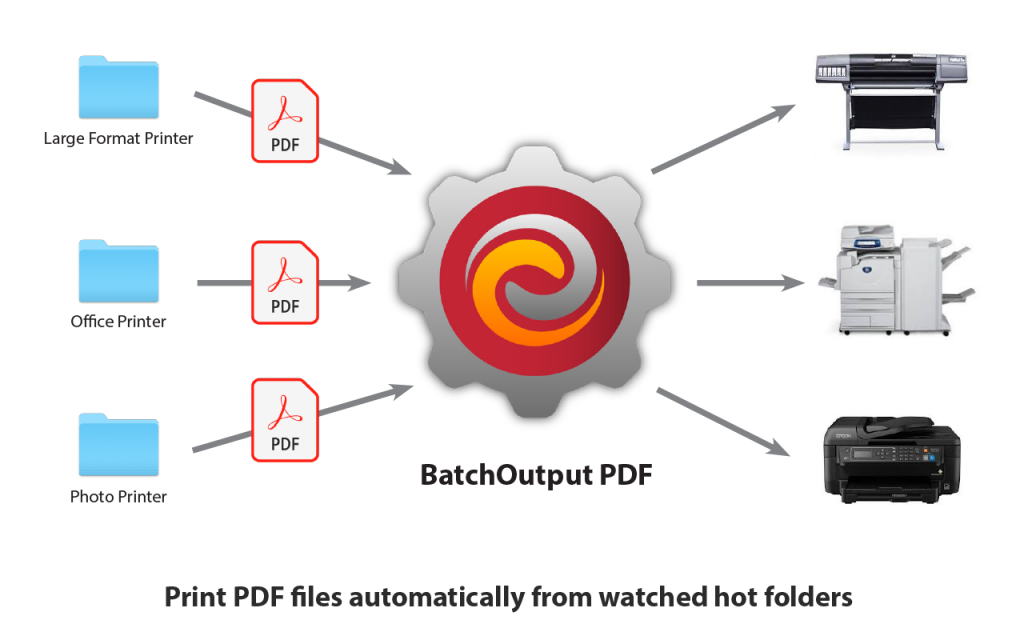
- Print PDFs automatically from watched hot folders
-
Create hot folders for various printing settings
(for example: Color printer, Tabloid at 100%; B&W printer, A4, shrink to fit etc.) - Serve unlimited users on a network (BatchOutput PDF Server only)
- Move files to success and error folders after printing
- Track all your printed files in History
- Work with other programs while BatchOutput PDF prints in the background
- Save time and hassle of printing each PDF manually
Print PDFs automatically from watched hot folders
Create hot folders for various printing settings
(for example: Color printer, Tabloid at 100%; B&W printer, A4 etc.) Then just drop your files there and the app will print them automatically. Save time and hassle of printing each PDF manually!
And with BatchOutput PDF Server you can serve unlimited users on a network with a single BatchOutput PDF installation.
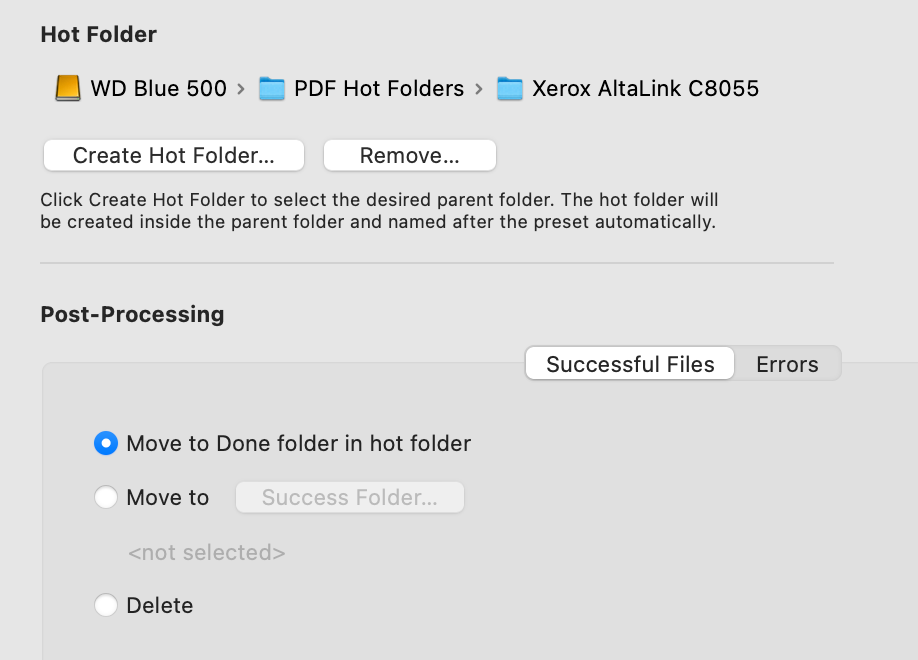
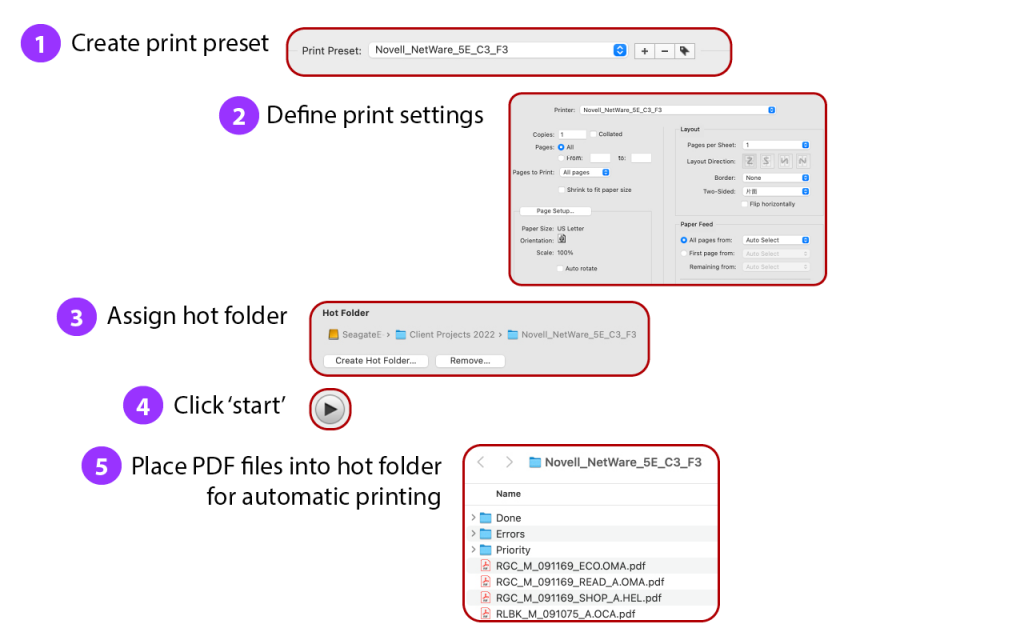
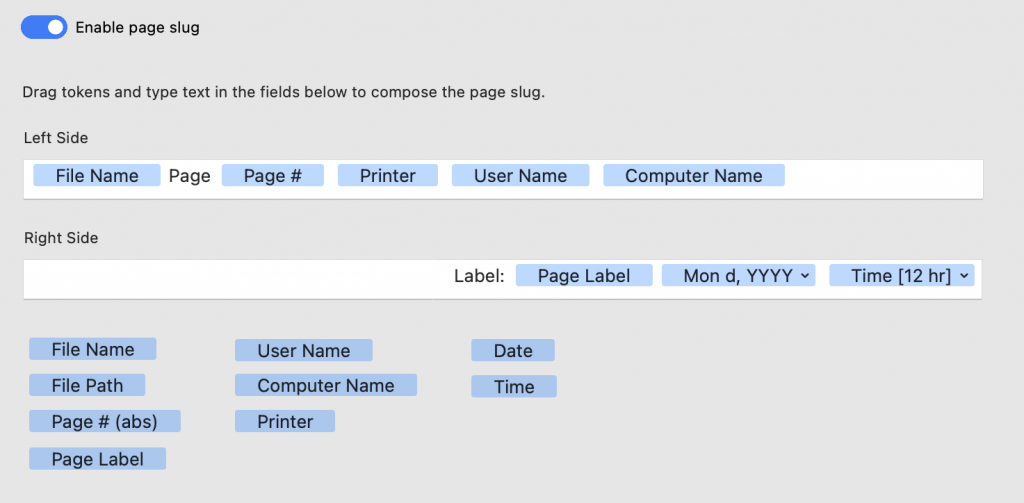
Add page slugs
Add customizable page slugs based on variable data such as file name, print time, printer name and more. Specify separate slug contents for the left and right sides of the printout.
Manual mode for simplified automation
Sometimes hot folder management can be an overkill for simple tasks. With the Manual mode, you can simply drop the desired files on BatchOutput PDF and print them with the selected print preset.
The Manual mode also allows you to print PDFs sorted by file name.
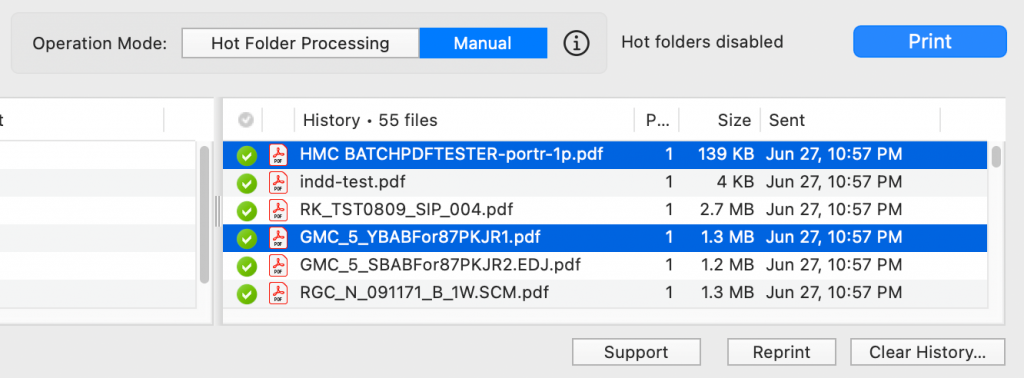
Serve unlimited users with the Server version
A license of BatchOutput PDF Server enables you to serve unlimited users on a network with a single installation of the app.
The Server license grants you the ability to create hot folders on network volumes, allowing operators to submit PDF files from any machine connected to the network, regardless of the platform they are using.
UPGRADE to BatchOutput PDF 3
UPGRADE to BatchOutput PDF Server from BatchOutput PDF
Upgrade to BatchOutput PDF Server from BatchOutput PDF | $75