InPreflight 3 User Guide
Document
1
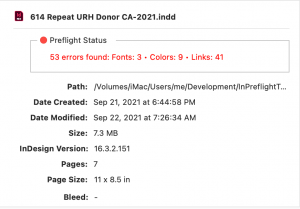
The document pane lists main attributes of the preflighted active document, or the selected document of the preflighted batch of documents.
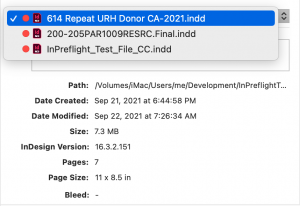
After preflighting a batch of InDesign files, the document pane displays a popup menu that lists the preflighted document names. Select individual documents to load preflight results of each document. The red dot next to the document name indicates that preflight errors were found.
Note: In its initial release, InPreflight 3 doesn’t offer any preflight preset controls to check for specific document attributes such as page size, page count etc. This feature is expected to be introduced by the end of 2021.
IMPORTANT
When LinkOptimizer is running, your computer should not be used for any other activity.
If you attempt to use another program, or hide Photoshop or InDesign, it may cause LinkOptimizer to malfunction during processing.

