Finder Windows User Guide
Finder Windows Panel
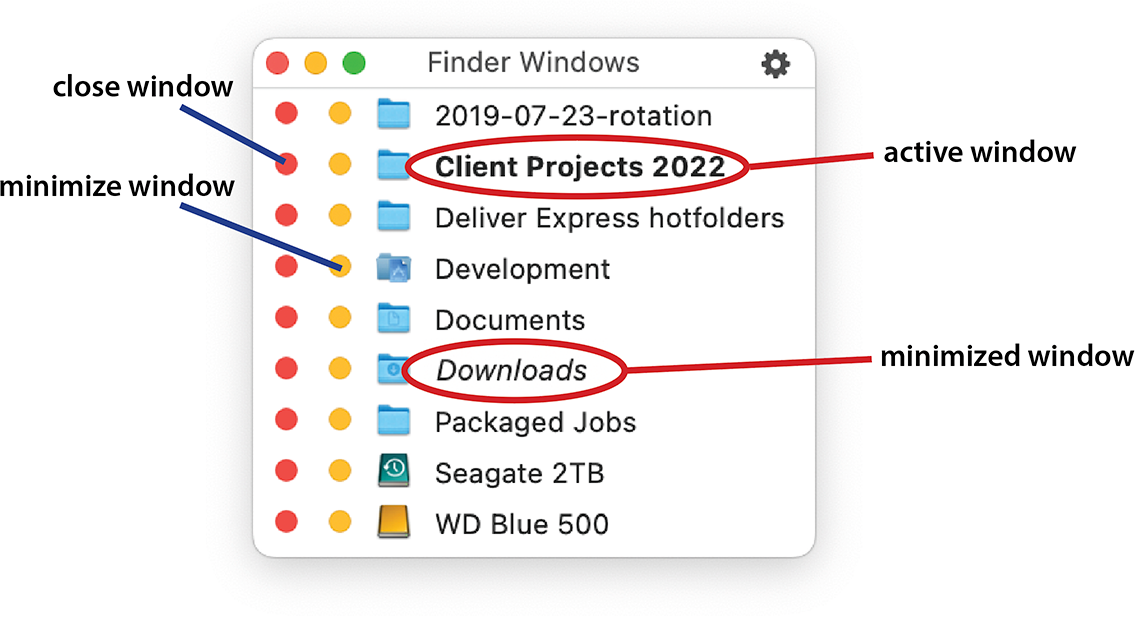
Tags
Tagged folders will be highlighted with the tag color assigned in the Finder.
Note: Multiple tags are not supported. That is, if multiple tags are assigned to a folder, only one tag’s color will be used in Finder Windows.
Note: Tag changes to open folders won’t be updated in Finder Windows until the list of windows is refreshed.
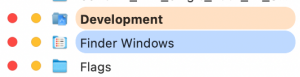
Drag & drop
Drop files and folders on folder names in Finder Windows to copy/move them like in the Finder.
Note: If you hold the Option key while dropping files, they will be always copied (just like you would expect in the Finder). Other modifier keys and their combinations are not supported yet (that is, holding the Command key will not result in moving files instead of copying).

