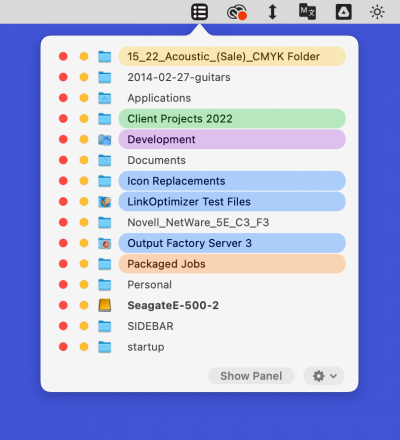Finder Windows User Guide
Finder Windows Menu Bar
When you launch Finder Windows, its icon appears in the menu bar. Click the icon to access the same interactive list of Finder windows in addition – or instead of – the floating panel.
If the floating panel is closed, the Show Panel button will appear in the menu bar panel, which allows you to call the floating panel. When you call the floating panel this way, it doesn’t affect the preferences that regulate the floating panel behavior.
For example, say the Scope of panel appearance is Show in Finder only and you click the Show Panel button in another app. The floating panel will show up in other apps despite this preference, but will be closed again after you return to a different app after working in the Finder.