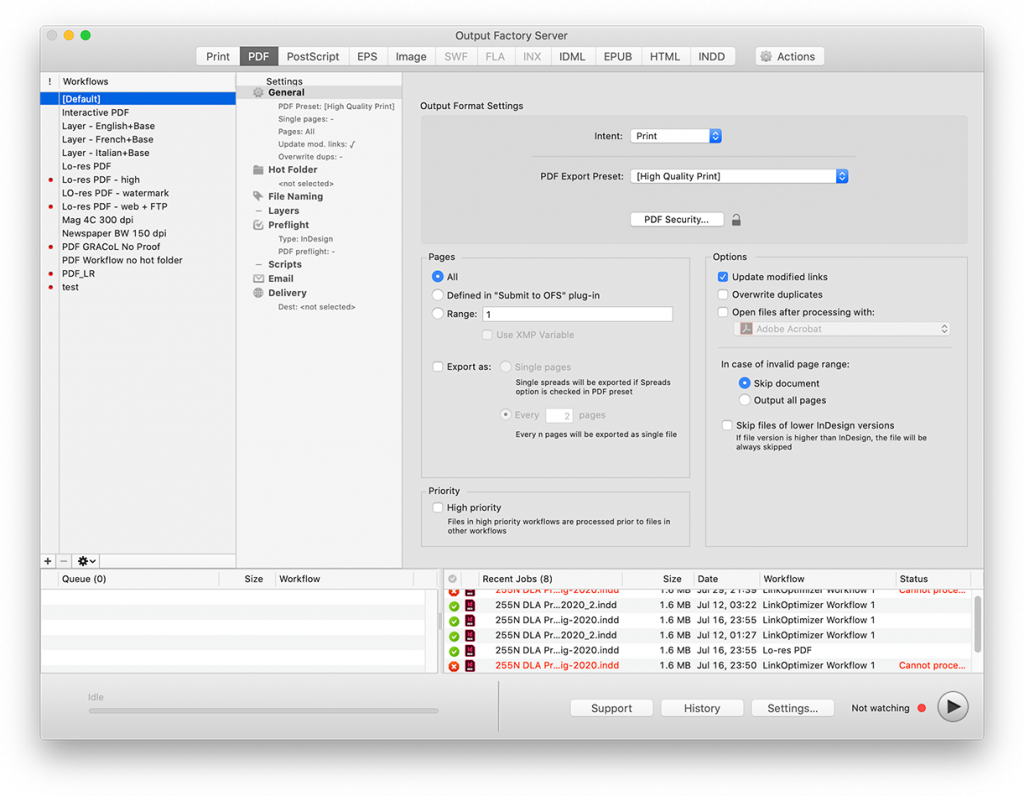Output Factory Server
with built-in LinkOptimizer Server

Adobe InDesign CC 2018 – 2024
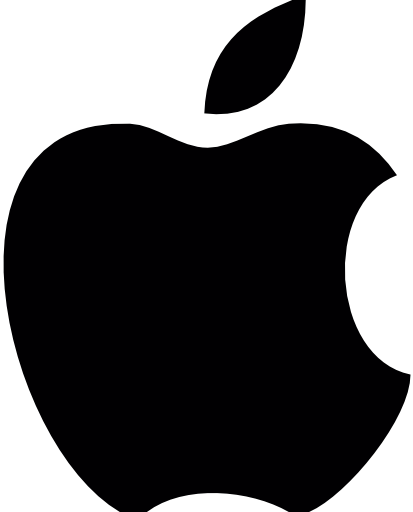
macOS 10.13 – 14 (Sonoma)
Output Factory Server 3: InDesign CC 2018 – 2023 | macOS 10.13 – 13 [Ventura] | Native M1/M2 support
Output Factory Server 2: InDesign CS6 – 2021 | macOS 10.9 – 10.15 | M1/M2 compatible
To use with latest InDesign & macOS versions, please upgrade to Output Factory Server 3
Output Factory Server 3 is here!
Now with built-in LinkOptimizer Server
Upgrade to Output Factory Server 3 from earlier versions
- Built-in LinkOptimizer Server at no extra charge
- Process InDesign files with LinkOptimizer from hot folders
- Combine LinkOptimizer workflows with other output formats
Discount for LinkOptimizer users
Output Factory Server 3 includes built-in LinkOptimizer Server that allows you to process InDesign files from hot folders.
LinkOptimizer users who don’t own Output Factory Server can get a $200 discount on the new Server version.
Automate your entire team's output workflow with a single installation of Output Factory Server and LinkOptimizer Server for InDesign
- Print and export InDesign files automatically from hot folders
- Offload InDesign's output to a central system and free operator stations from output process
- Reduce links size, optimize resolution, convert colors & formats with LinkOptimizer Server
Print & export InDesign
files from hot folders
Print and export InDesign files automatically from watched hot folders. Output Factory Server can serve unlimited users on a network.
Create hot folders for various workflows such as hi-res PDF, laser printer, EPUB, LinkOptimizer etc. Users can submit single files, books, and collected jobs.
Hot folder processing with LinkOptimizer Server
Reduce links size, optimize resolution, convert image colors & formats with LinkOptimizer Server.
Combine LinkOptimizer processing with other formats. For example, process file with LinkOptimizer and then export the optimized file to PDF seamlessly from a single hot folder.
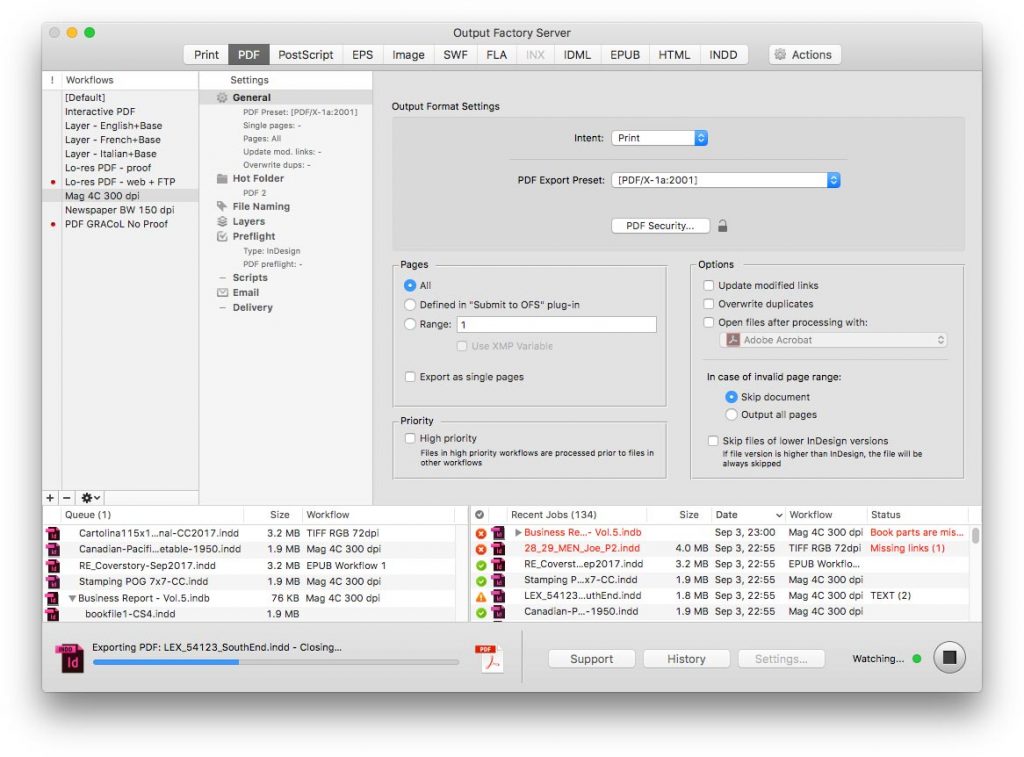
Time-saving output options
Export InDesign documents as single pages or every n pages. Update links automatically. Open files with selected app after processing. These are only a few of available options to streamline and simplify your everyday production workflow
All the formats you need
Output Factory supports printing and exporting to PDF, PostScript, EPS, IDML, HTML, EPUB, INDD, TIFF and other image formats.
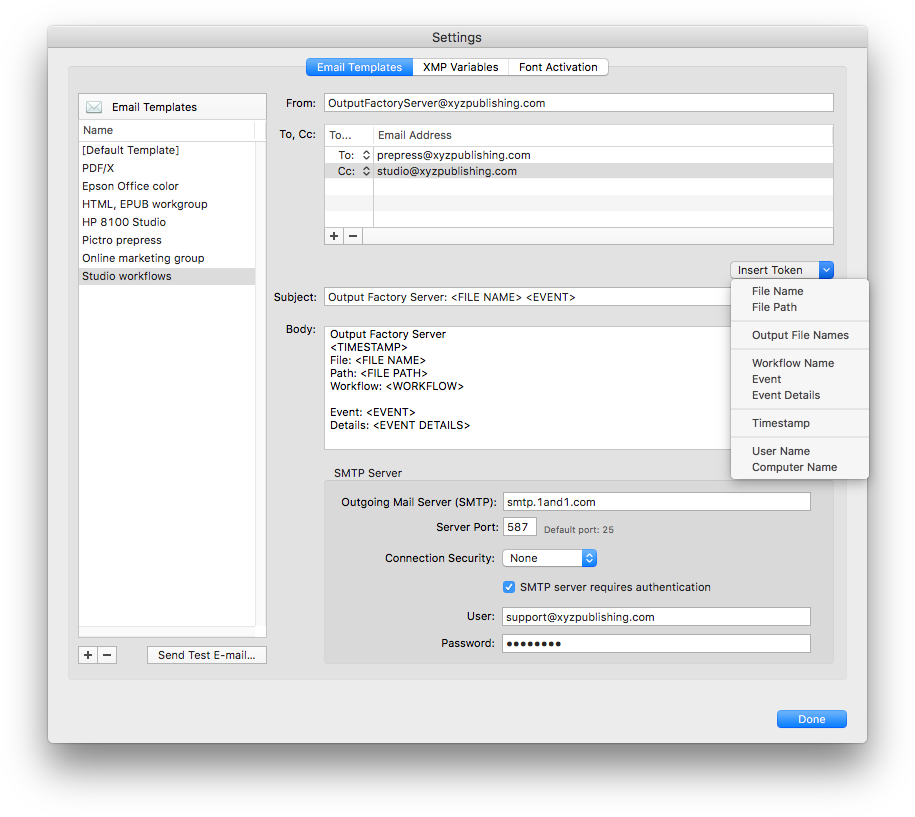
Email Notifications
Output Factory Server can send automatic email notifications based on powerful variable templates. Notifications can be triggered by errors and other events.
Variable File Names
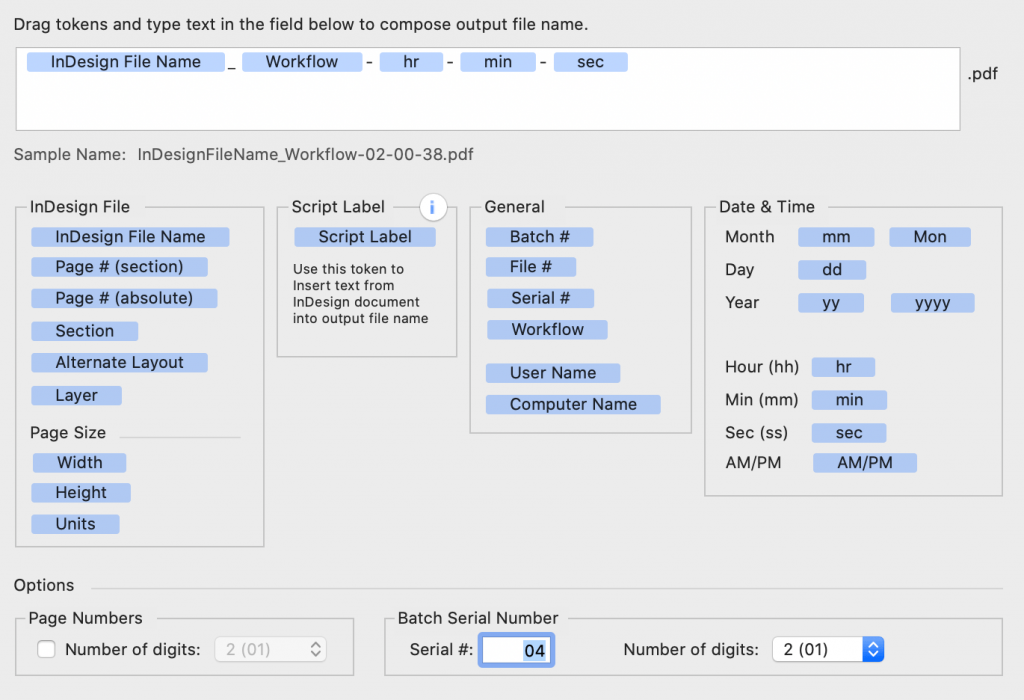
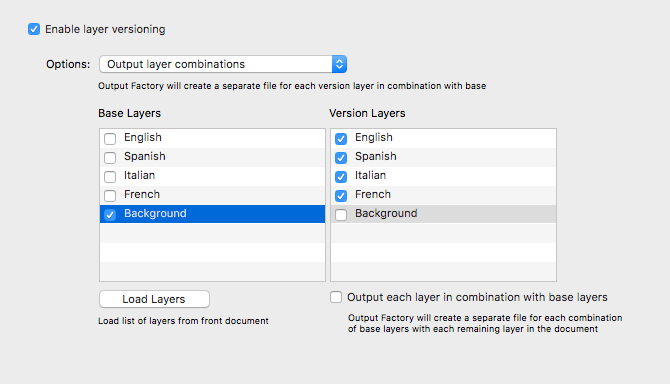
Layer Versioning
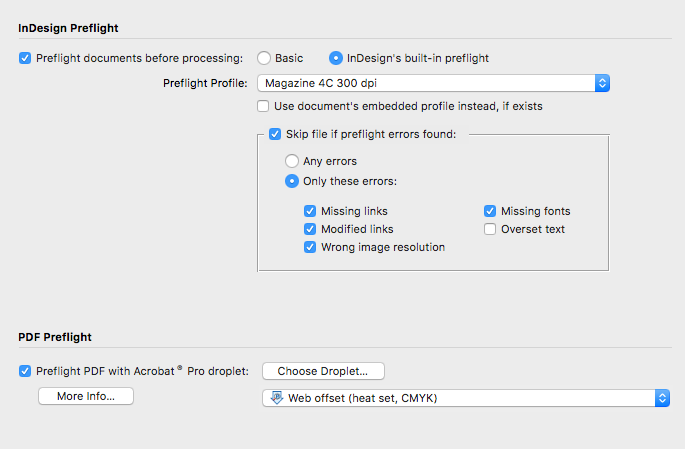
Preflight
Smart Output Location
Easily manage output files by saving them in dynamically created subfolder tree with variable names.
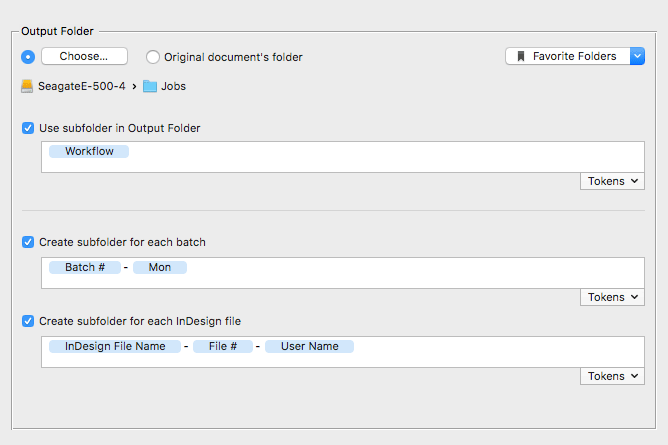
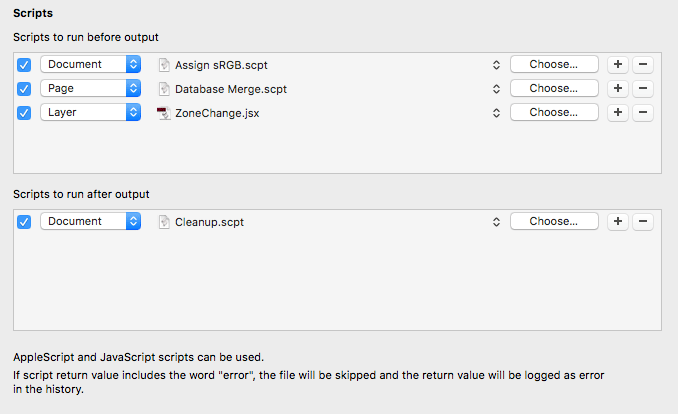
Custom Scripts
Run custom AppleScript and JavaScript scripts during processing. This new feature offers virtually unlimited possibilities to customize and further automate your workflows.
Output to multiple formats from a single hot folder
Create sequences of workflows to output InDesign files to multiple formats at once. For example, create an action to export files as hi-res PDF, lo-res PDF, and send them to a laser printer – all with just a click of a button.
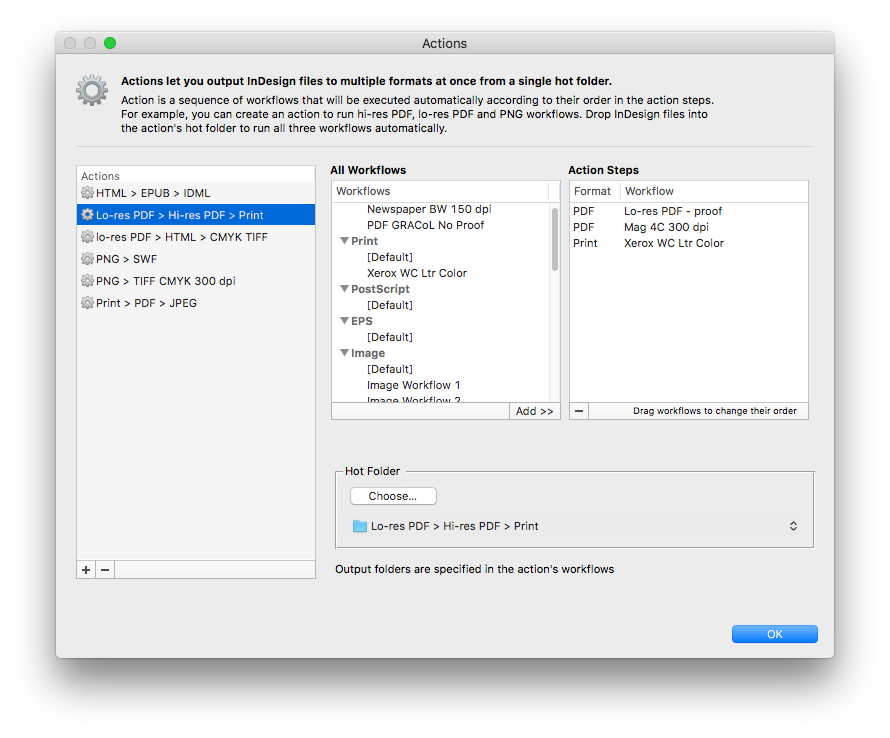
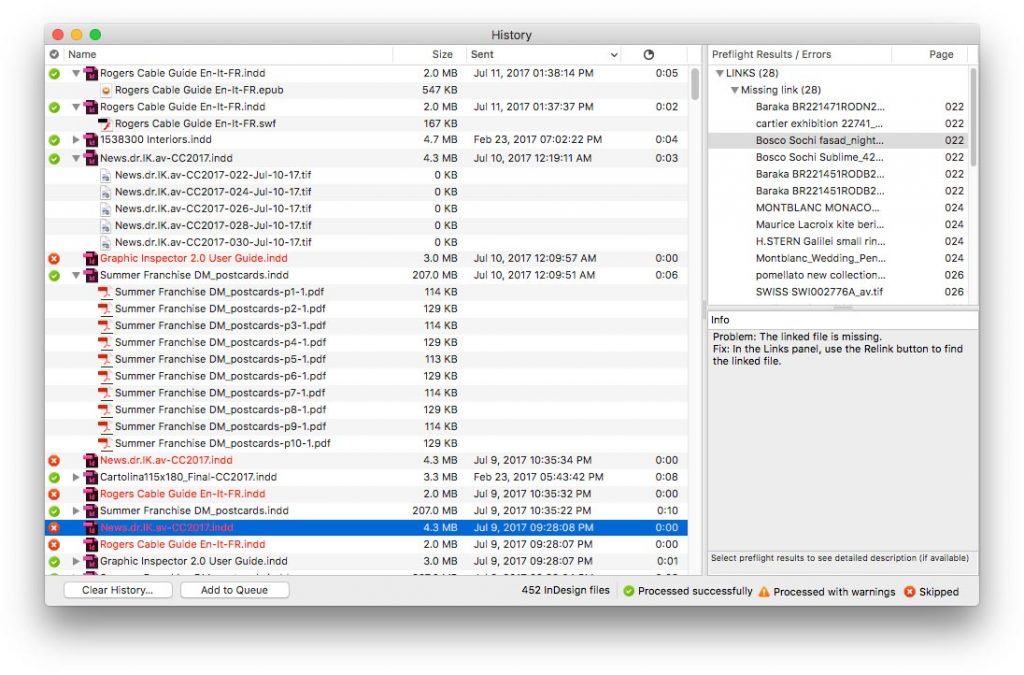
History
You can rely on Output Factory to track InDesign documents you sent to output along with the error log and the list of output files.
UPGRADE to Output Factory Server 3
Upgrade to Output Factory Server 3 from earlier versions | $34997