Output Factory
for Adobe InDesign
Automate printing and exporting from InDesign
Batch processing • Layer versioning • Variable names • Preflighting
and much more…
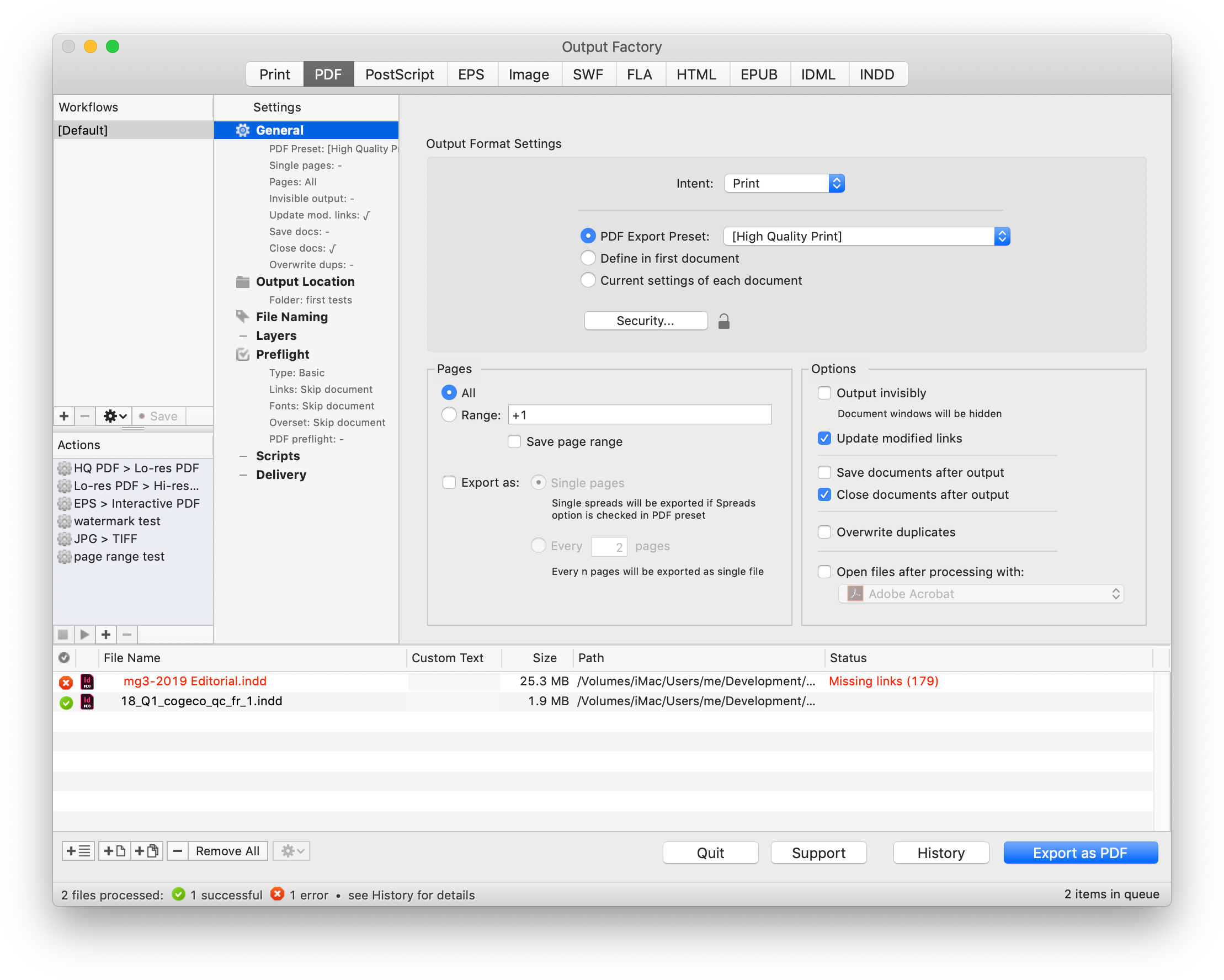

Adobe InDesign CS5 – 2024
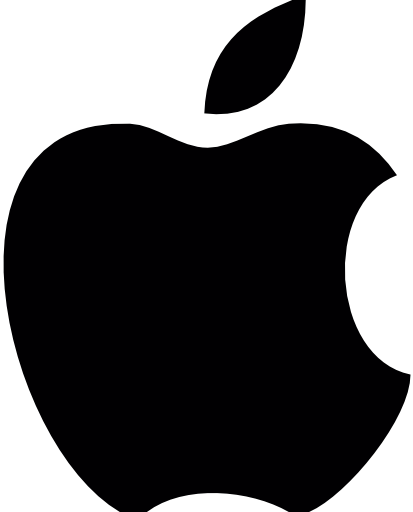
macOS 10.9 – 14 (Sonoma)
Output Factory 3 Beta is now released for public testing.
To join the beta program and for more info, please visit https://zevrix.com/outputfactory3-beta
Compatibility with macOS and InDesign
Output Factory 2 supports macOS 10.7-10.14 and InDesign CS5-CC 2019.
Output Factory 1 supports up to macOS 10.12 and CC 2018 only. High Sierra, Mojave and CC 2019 are not supported.
To use with the latest versions of macOS and InDesign, please upgrade to Output Factory 2.
Output Factory lets InDesign users enjoy shorter work hours through automation of printing, exporting, preflighting and other tedious repetitive tasks. Eliminate stress, grind, and boredom from InDesign's output production.
Upgrade to Output Factory 2 from version 1 and BatchOutput
New in Output Factory 2:
• Run custom scripts (AppleScript/JavaScript)
• Output subfolders
• Export every n pages as single files
• Open final files with selected app
By upgrading to the new version you also get access to further new features and improvements that we will keep adding on a regular basis in free updates.
Upgrade to Output Factory 2 >
Output Factory solves the problem of time-consuming InDesign production by automating printing, exporting, preflighting and other tedious repetitive tasks. Eliminate stress, grind, and boredom from InDesign's output workflows and enjoy shorter work hours.
Output Factory is the ultimate solution to automate InDesign’s output tasks – whether you need to output hundreds of documents or just a single file.
With just a click of a button you can enable batch output, layer versioning, automatic preflighting, variable names and much more…
Batch Processing
Output multiple InDesign documents and books with just a click of a button. Let Output Factory work while you’re on a lunch break. Or leave it working overnight to output hundreds of files – and pick up the job when you return in the morning.
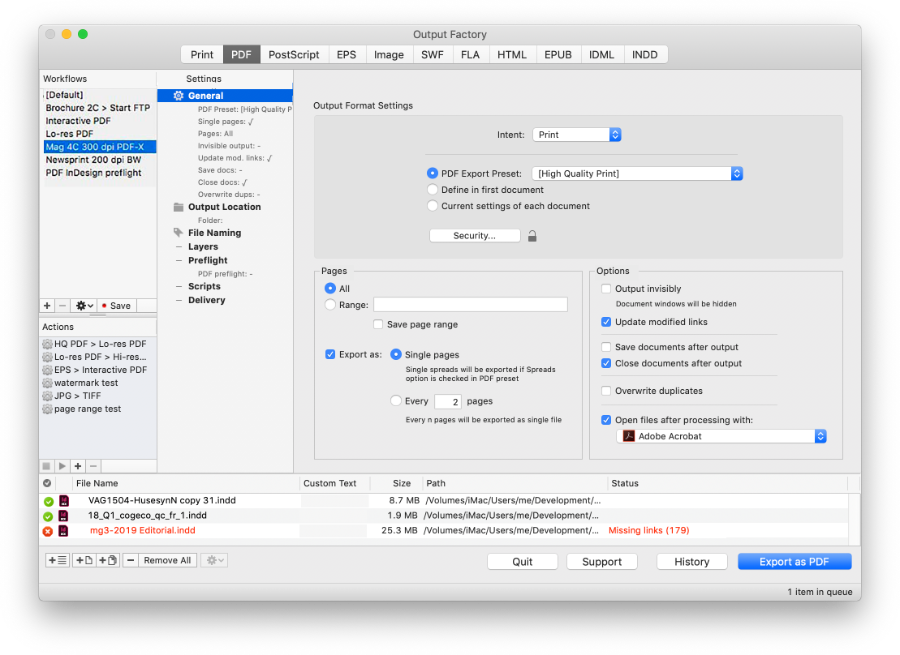
Time-saving output options
Export InDesign documents as single pages or every n pages. Update links automatically. Open files with selected app after processing. These are only a few of available options to streamline and simplify your everyday production workflow
All the formats you need
Output Factory supports printing and exporting to PDF, PostScript, EPS, IDML, HTML, EPUB, INDD, TIFF and other image formats.
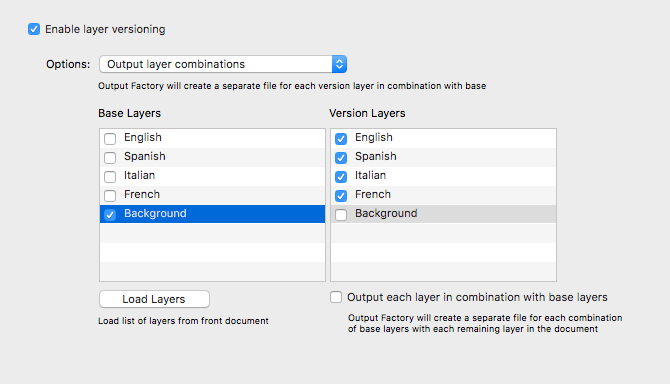
Layer Versioning
Variable File Names
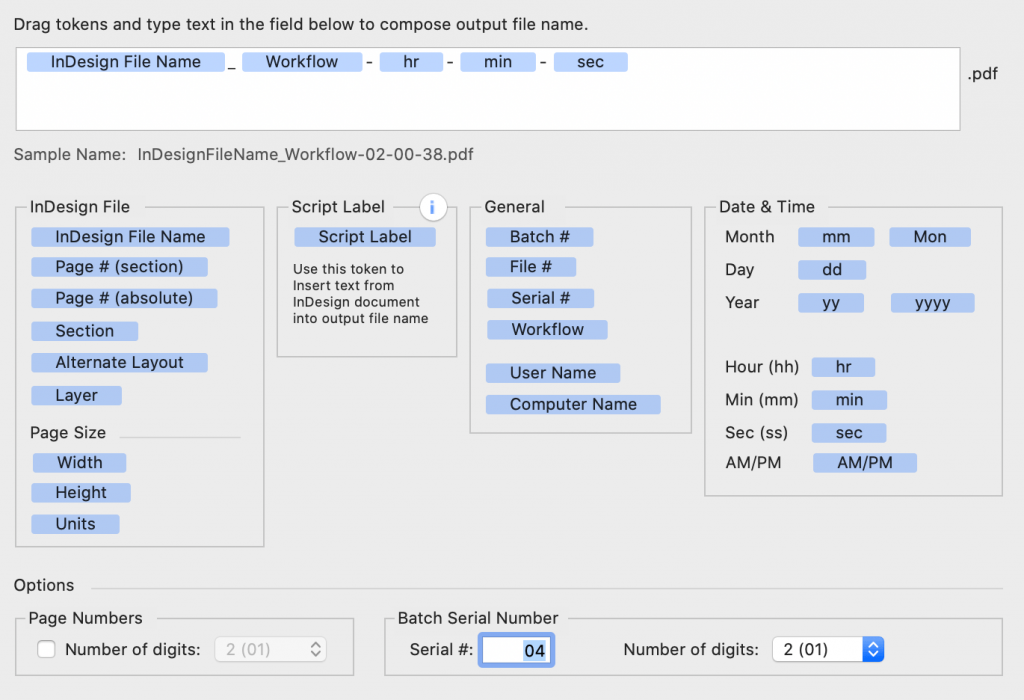
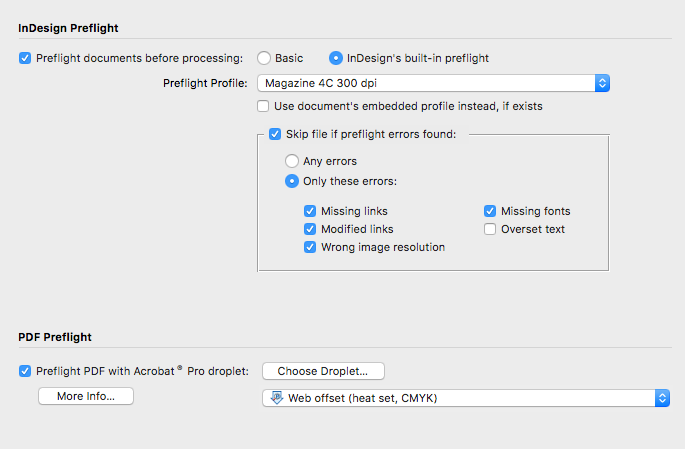
Preflight
Smart Output Location
Easily manage output files by saving them in dynamically created subfolder tree with variable names.
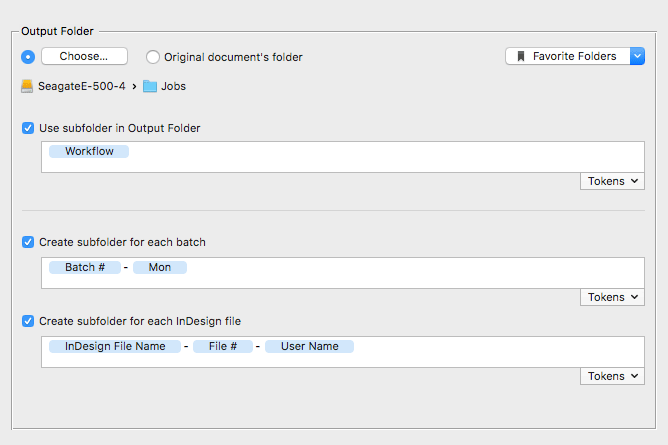
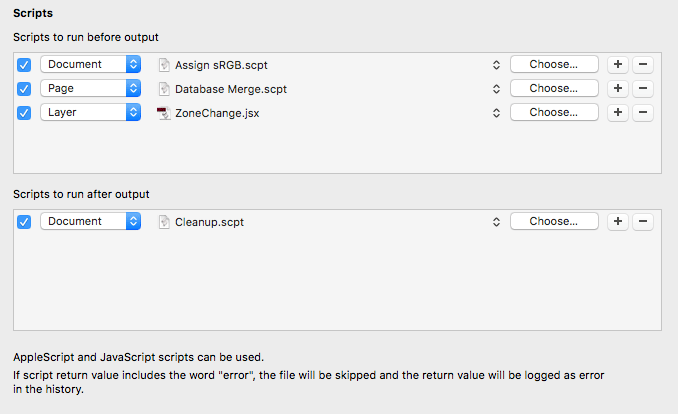
Custom Scripts
Run custom AppleScript and JavaScript scripts during processing. This new feature offers virtually unlimited possibilities to customize and further automate your workflows.
Output to Multiple Formats with one click
Create sequences of workflows to output InDesign files to multiple formats at once. For example, create an action to export files as hi-res PDF, lo-res PDF, and send them to a laser printer – all with just a click of a button.
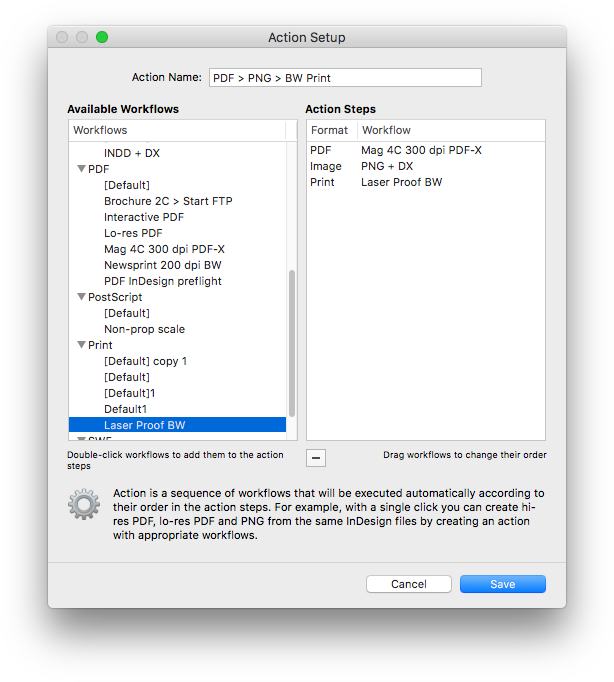
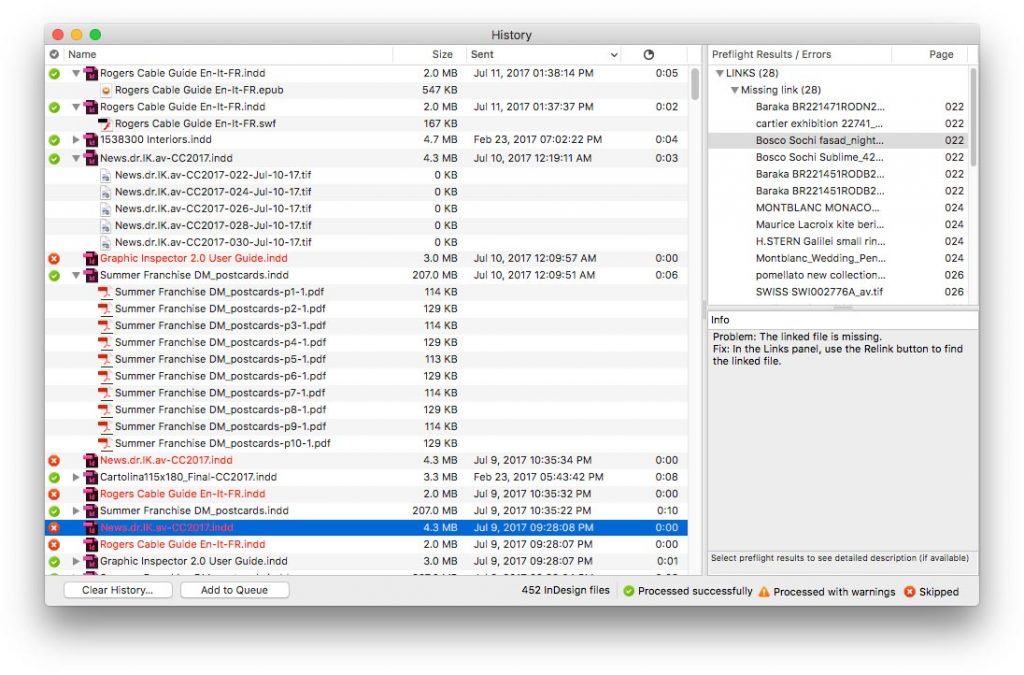
History
You can rely on Output Factory to track InDesign documents you sent to output along with the error log and the list of output files.
UPGRADE
Upgrade to Output Factory 2 from version 1 and BatchOutput
Upgrade to Output Factory (full version) from Output Factory Lite

