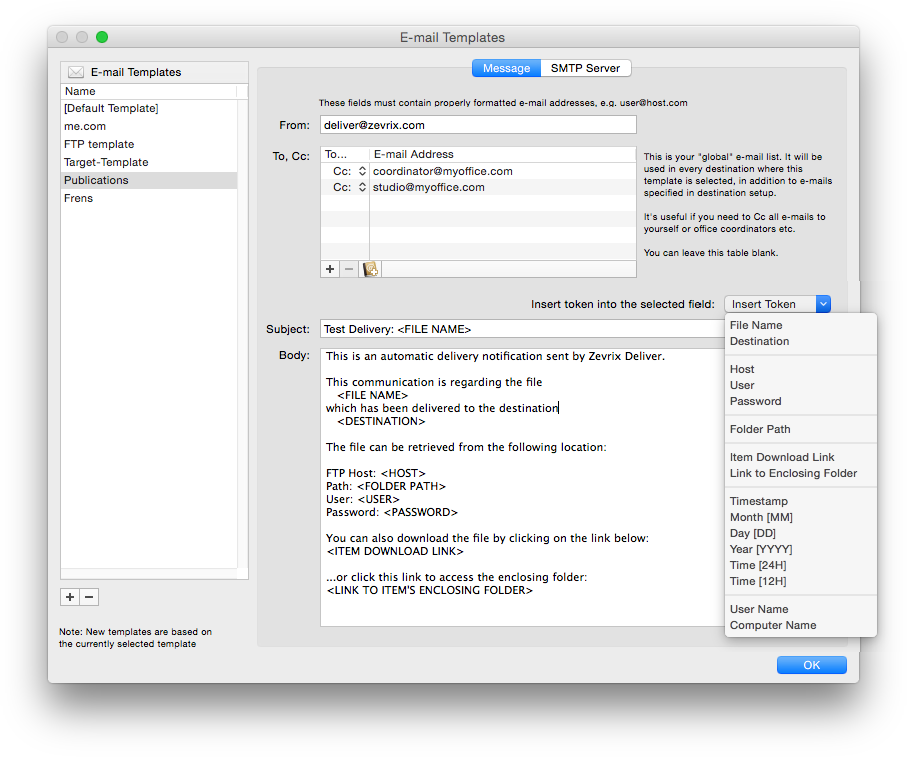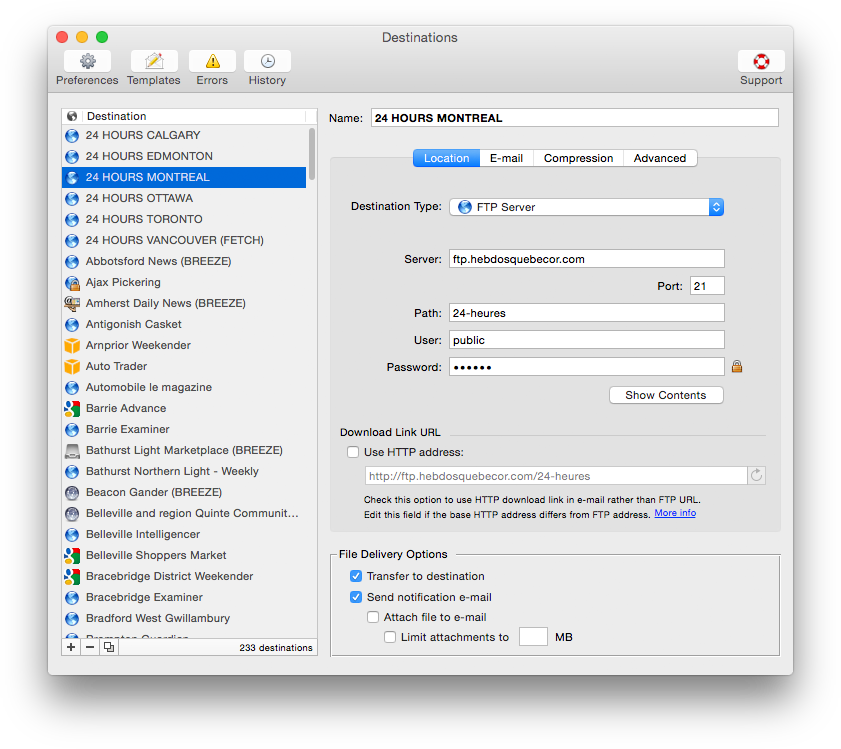Deliver
Upload files with email notifications
FTP, SFTP, S3 and other servers • Automatic email notifications • Hot folders • Encryption and more
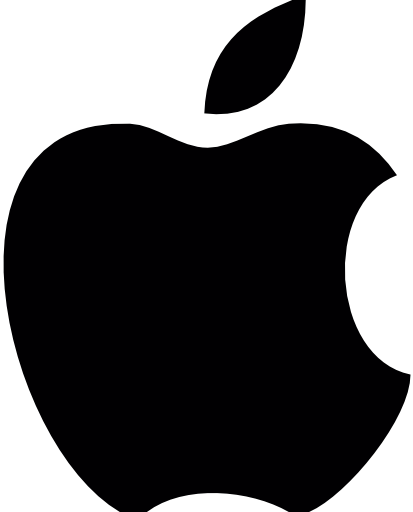
macOS 10.9 – 14 (Sonoma)
Send files to remote and local destinations automatically with email notifications
Deliver offers automatic email notifications, hot folders, delivery to multiple destinations, support for major online services, detailed history and much more
- Notify recipients on file uploads by email automatically instead of babysitting your transfers
- Hot folders for automatic delivery with Deliver Express
- Automatic file compression & encryption
- Supports FTP, SFTP, WebDAV, local disks and other services
For in-depth details on these and many other options, please see below.
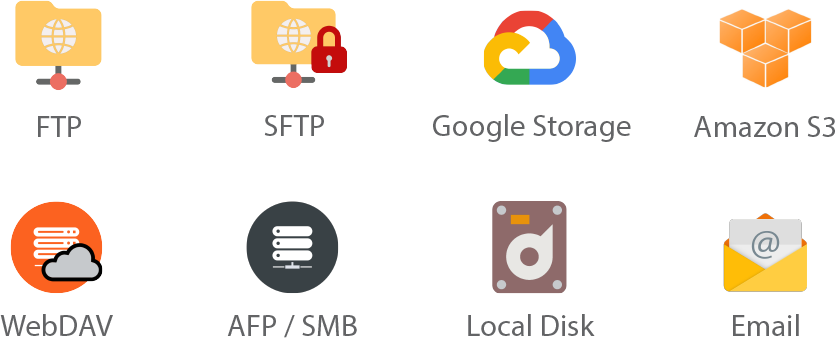
Watched hot folders
Create watched hot folders for your destinations, drop your files there – and they will be sent automatically. This option only available in Deliver Express which can run absolutely unattended and serve unlimited users on a network.
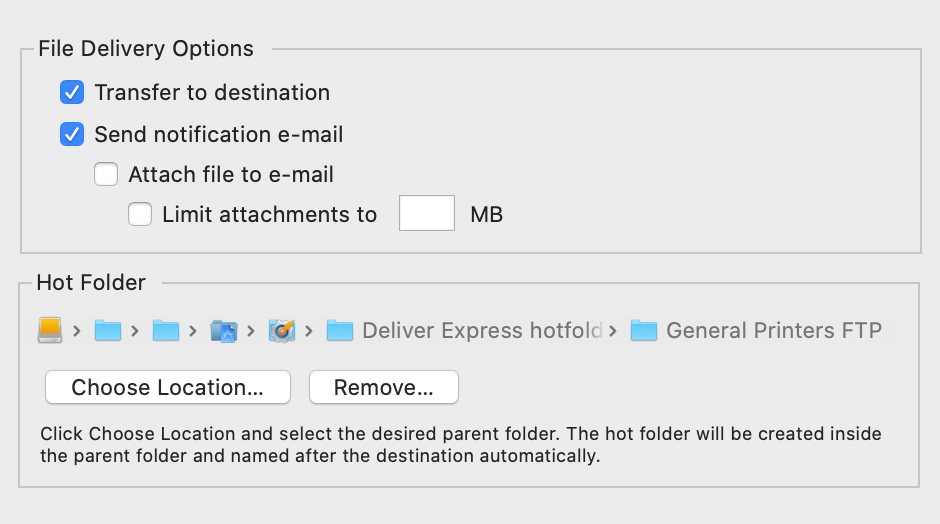
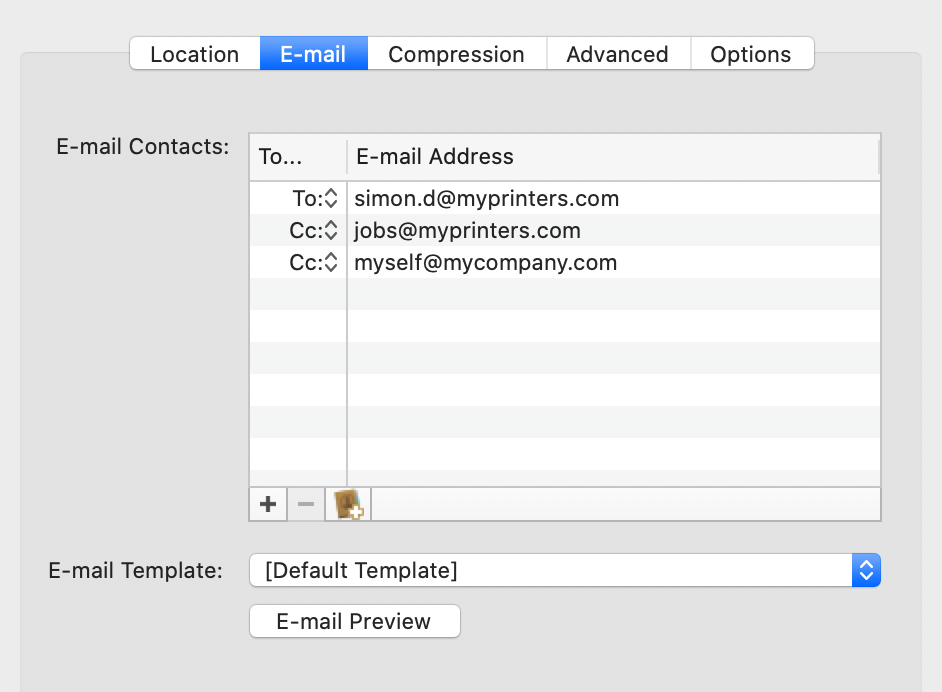

Automatic email notifications
Deliver solves the problem of notifying recipients about file uploads. Once the file is transferred, Deliver will send an email automatically so you don’t need to lift a finger and babysit your deliveries. Your recipients can download files automatically from a link in the email.
...or copy download link
If you prefer to notify your recipients manually, you can just copy the file download link and include it in your email.
Variable email templates