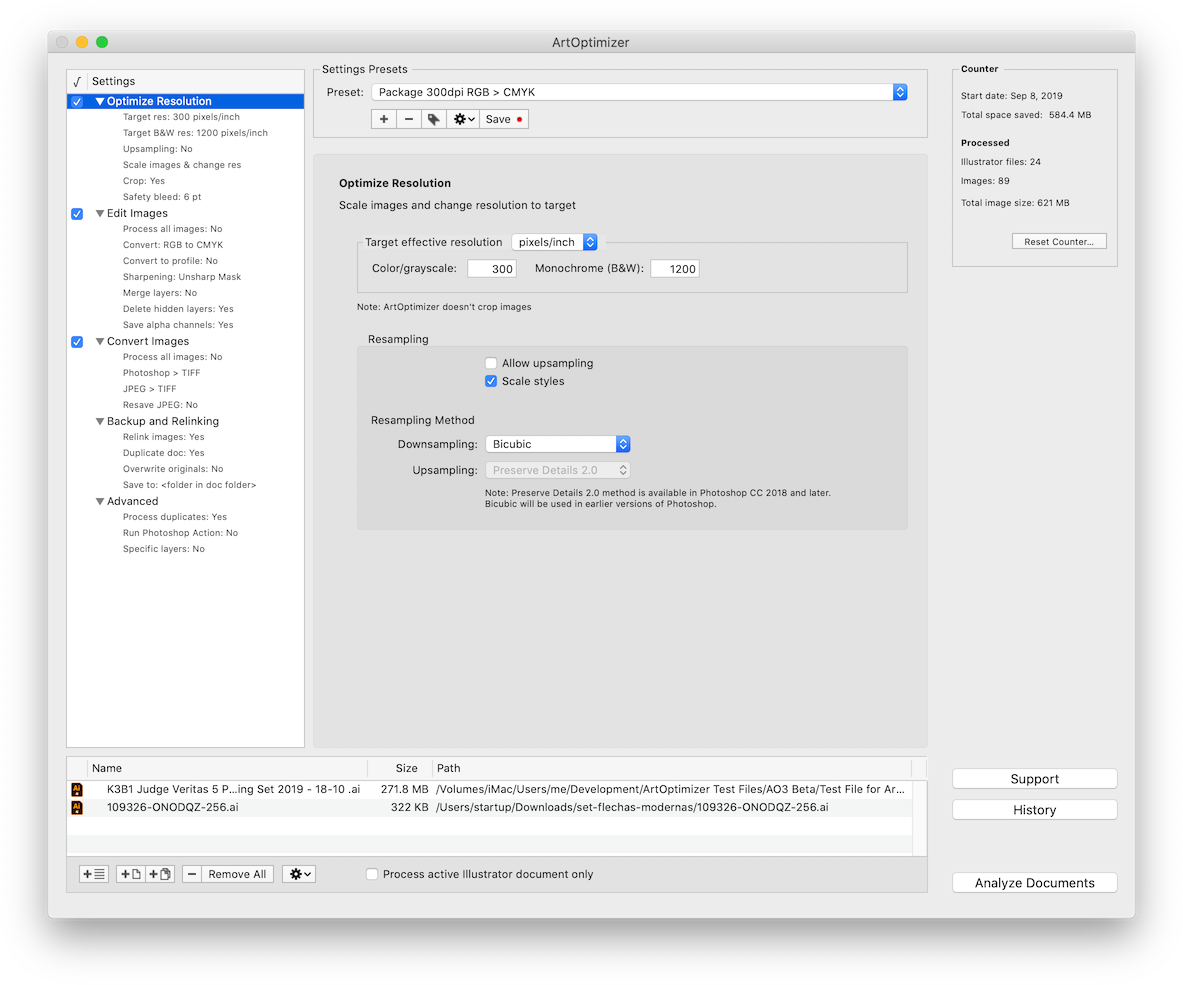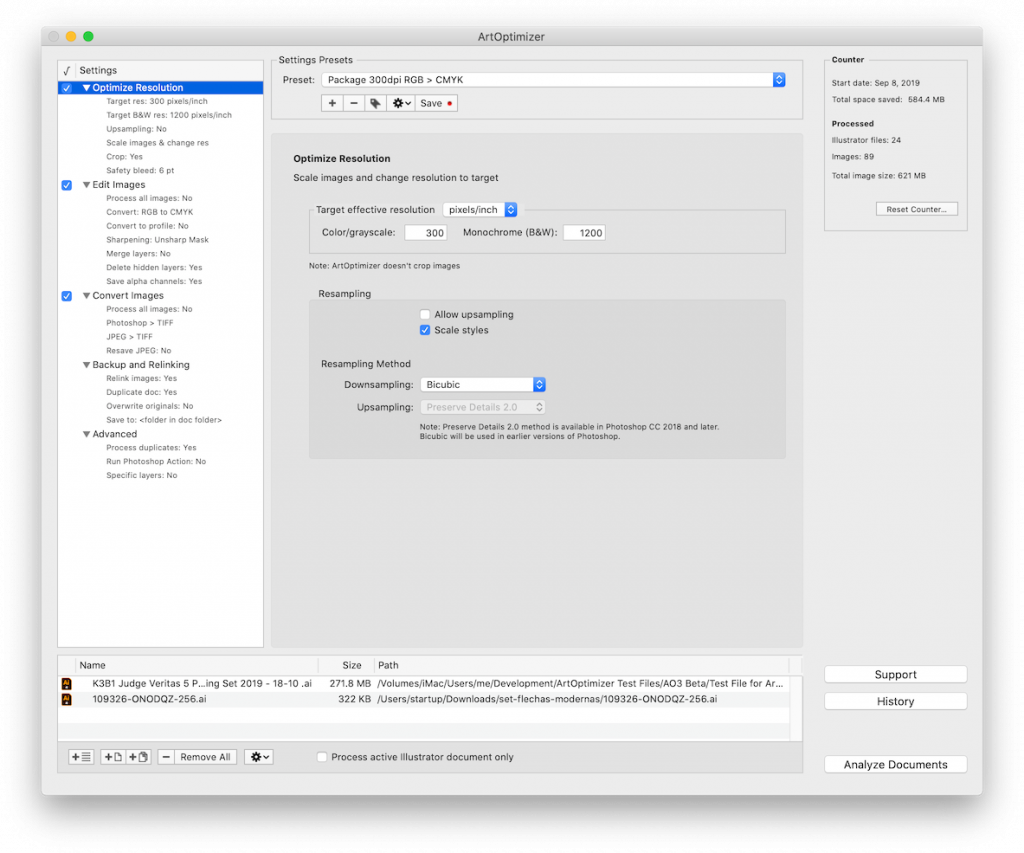ArtOptimizer
for Adobe Illustrator
Automate Illustrator link preparation for perfect results
Reduce link size • Optimize resolution • Convert colors • Convert formats and much more…
Adobe Illustrator CS5 – 2024
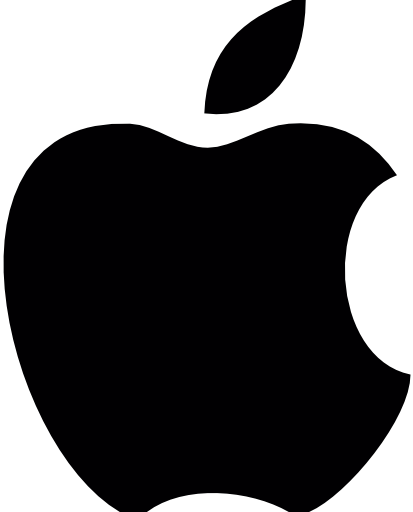
macOS 10.9 – 14 (Sonoma)
ArtOptimizer 3 Is Here
ArtOptimizer 3 is a major upgrade where everything is either new or dramatically improved. Highlights of the new features:
- New user interface
- Settings presets
- Batch processing of Illustrator files
- Convert image formats
- Variable image names
- Performance/stability improvements and much more...
By upgrading, you also ensure access to further new features and improvements
that will continue to be added in free updates.
It can take hours - and even days - to optimize, resize and replace Illustrator image links manually. ArtOptimizer will do it in a fraction of that time freeing you from tedious repetitive tasks.
ArtOptimizer will perform the following main operations for you:
- Reduce links size and optimize resolution by eliminating excess image data
- Convert link color, sharpen and make other adjustments
- Convert image formats
For in-depth details on these and many other options, please see below.
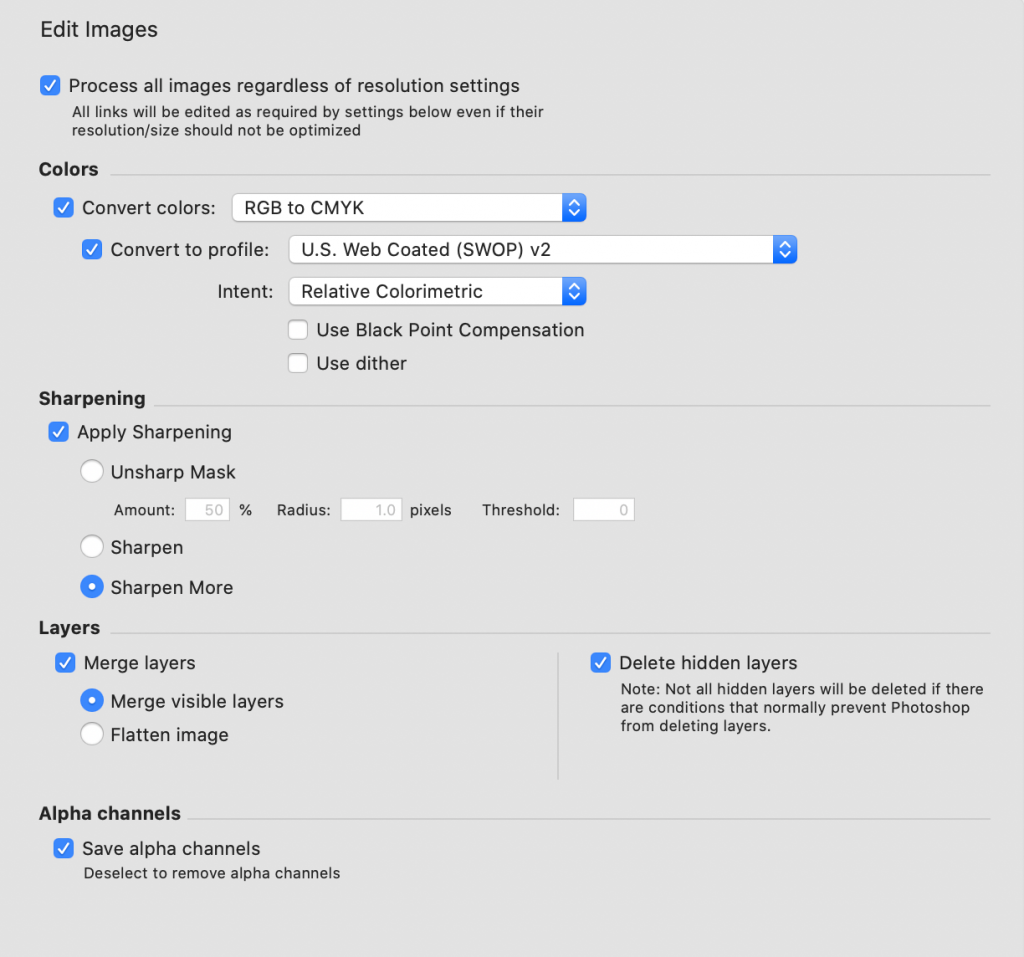
Convert colors and more
-convert colors to CMYK, RGB and Grayscale
-assign ICC profile
-apply sharpening filters
-merge and delete layers, flatten image
Convert image formats
Automatically convert linked images into desired file formats (JPEG > TIFF, PNG > PSD etc.) with various conversion settings.
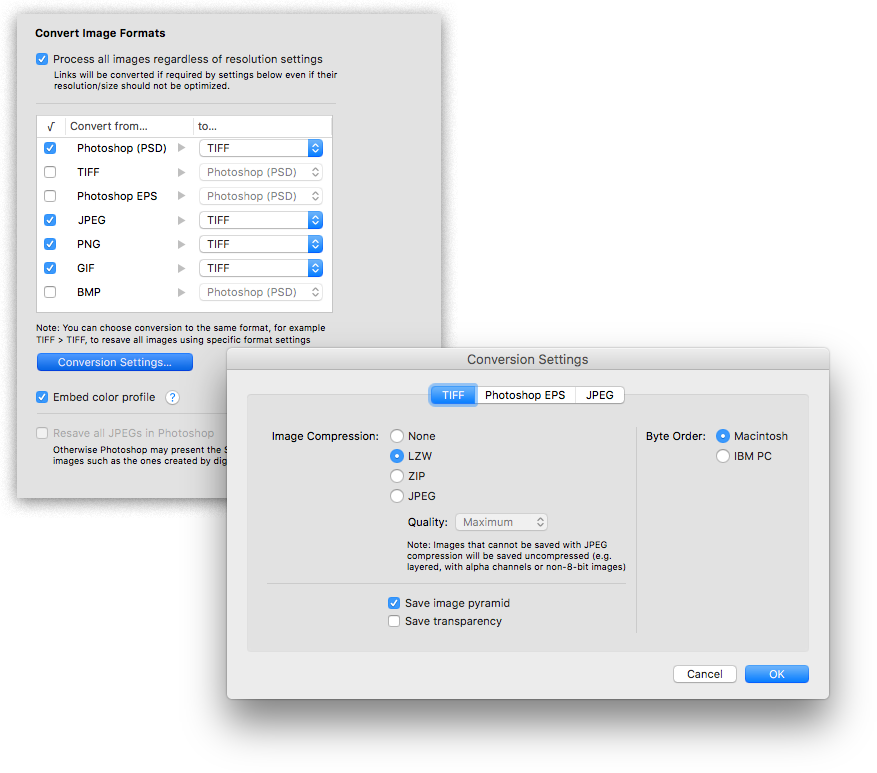
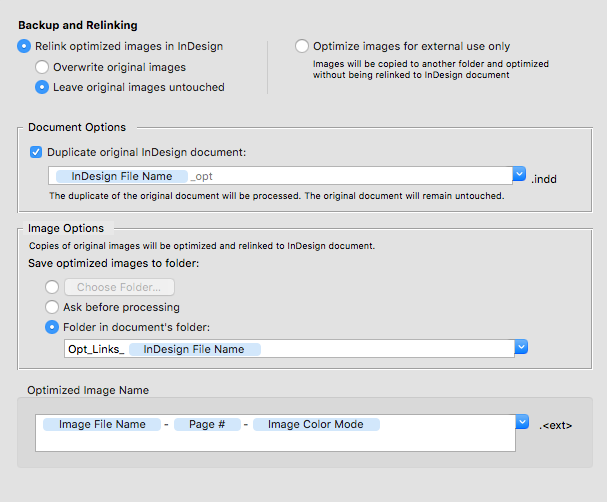
Backup and rename images
With ArtOptimizer, your files are always safe: you can either backup original images, or work with their copies. You can also optimize links for external use, such as web design, without relinking them back to Illustrator at all.
Run Photoshop Actions
Run selected Photoshop Actions on each image during processing.
Batch processing
Process multiple Illustrator files with one click.
# Feb14/21: upgrade links to request form as experiment
UPGRADE
Upgrade to Output Factory 2 from version 1 and BatchOutput
Upgrade to Output Factory (full version) from Output Factory Lite