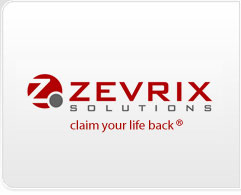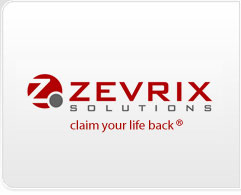Before you start sending files:
• Create desired destinations in the Destinations window.
• Set up at least one e-mail template to enable e-mail notifications.
Sending files with Deliver:
• You can send files/folders in several ways:
• Drag-and-drop on the Deliver icon
• Click the Send Files button in the Processing window
• Control-click files in the Finder and choose Open With -> Deliver menu
• Select desired destinations in the Dispatcher window and click Send
• Files will be added to queue if required.
• You can send multiple files and folders
• ...and you can send files to several destinations at once:
just select multiple destinations in the Dispatcher window
Sending files with Deliver Express:
• Click the Start button to start watching hot folders.
• Drop files/folders into destination hot folders.
 Tip: Most of the settings have tool tips attached. Just hover the mouse over a setting to see a tool tip with more information. Tip: Most of the settings have tool tips attached. Just hover the mouse over a setting to see a tool tip with more information.
|