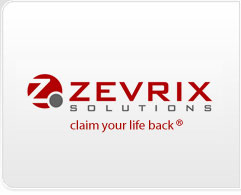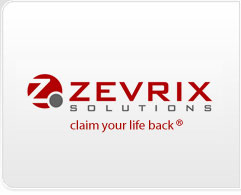Keep BatchOutput PDF in the Applications folder

System Requirements:
macOS 10.9 or later
For the most up-to-date info, visit BatchOutput PDF web page
Regular & Server Licenses
Two licenses for the software are available: BatchOutput PDF and BatchOutput PDF Server.
The only difference between the licenses is that BatchOutput PDF Server allows you to create hot folders on network volumes and in shared folders, which lets you serve multiple users with a single copy of BatchOutput PDF Server.
The type of BatchOutput PDF license is determined by the serial number you enter in the Registration window. A BatchOutput PDF Server serial number will enable creation of hot folders on a network and in shared folders.
|